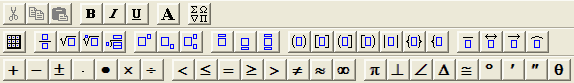
Toolbar Overview
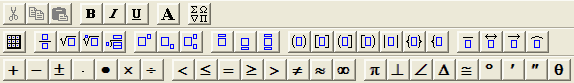
There are three rows of toolbars:
|
||||||||||||||||
|
Equation templates provide the formatting to create most types of equations. A template includes one or more edit boxes (blue boxes) where text or other templates can be inserted.
|
||||||||||||||||
The symbol toolbar contains commonly used symbols. More symbols can be selected by pressing the Symbols button on the top toolbar. |