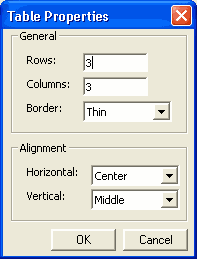
Table Properties
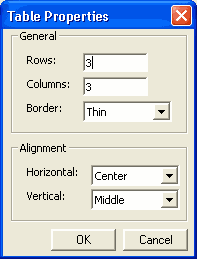
The table properties dialog box appears when a table is inserted. To edit an existing table, double click twice on a non-editable area of the table.
Rows: Sets number of rows in table.
Columns: Sets number of columns in table.
Border: Sets table border thickness.
Horizontal Alignment: Sets how cells are aligned horizontally down a column.
Vertical Alignment: Sets how cells are aligned vertically across a row..