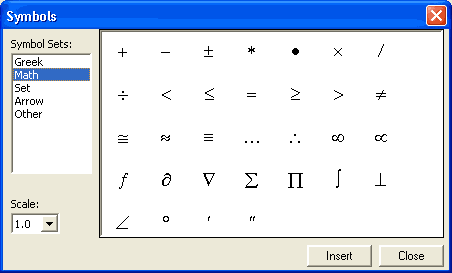
Symbols
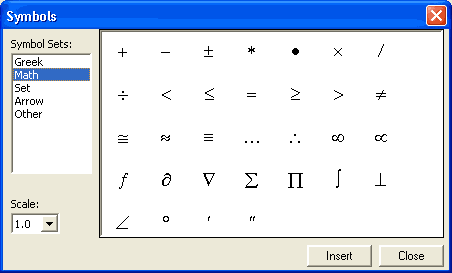
The symbol dialog box has a complete list of symbols that can be inserted. To
display the symbol dialog box click on the Symbols button
![]() on the top toolbar.
You can insert a symbol by either selecting it and then clicking on Insert
or by double-clicking on the symbol. To view different symbol sets,
click on the list name. In addition, you can select a Scale from
the drop-down box if you need the symbol to be larger or smaller than the
current font size.
on the top toolbar.
You can insert a symbol by either selecting it and then clicking on Insert
or by double-clicking on the symbol. To view different symbol sets,
click on the list name. In addition, you can select a Scale from
the drop-down box if you need the symbol to be larger or smaller than the
current font size.