Edit Menu Overview
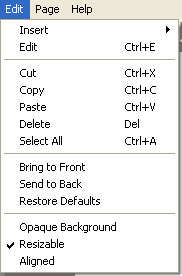
Insert: Displays a menu of objects that can be inserted. When an object is selected it's edit window will appear.
Edit: Displays the selected item's edit window.
Cut: Copies selected items into the clipboard and then deletes them from the screen.
Copy: Copies selected items into the clipboard.
Paste: Pastes items from the clipboard.
Delete: Deletes the selected items.
Select All: Selects all items on the current page.
Bring to Front: Brings all selected items to the foreground.
Send to Back: Sends all selected items to the background.
Restore Defaults: Restores the selected item to its original size.
Opaque Background: When selected this puts a white background behind the selected item so objects behind it cannot be seen.
Resizable: When selected this allows an item to be resized. It is sometimes useful to turn this off when working with small items to prevent accidental resizing.
Aligned: When selected this causes the item to be aligned on the page. When aligned an item will move only in fixed intervals so it remains aligned. The alignment is based on values entered in the Page Setup dialog box.