Graphing
The graph editor allows the user to:
Open new Graph window
Edit an existing graph
Close the Graph window and insert the graph
Using the graph editor
The picture below shows how the graph editor first appears when opened.
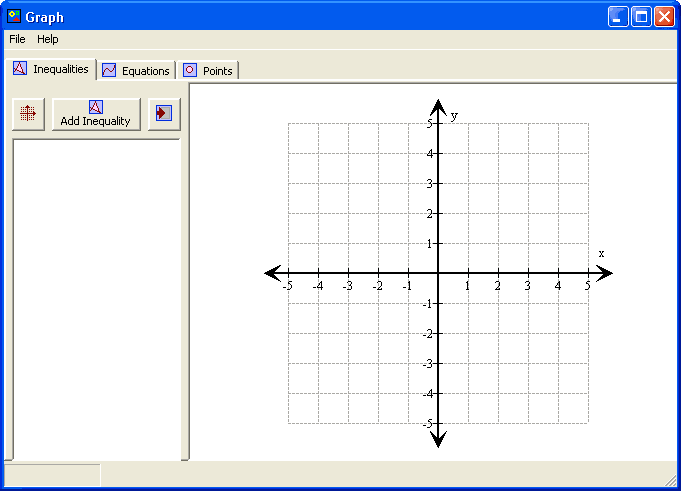
The tabs along the top of the screen selects which type of item is being created and edited.
![]()
Below this are a row of buttons.
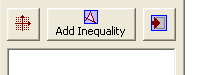
The "grid properties"
![]() button will open the grid properties window where one can change any setting of
the current coordinate grid.
button will open the grid properties window where one can change any setting of
the current coordinate grid.
The "more options" button
![]() will open up
a an edit window where additional options for the currently selected item
(inequalities or points) are available.
will open up
a an edit window where additional options for the currently selected item
(inequalities or points) are available.
Examples