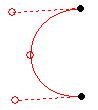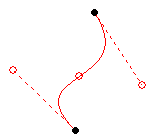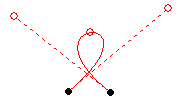Bezier Curves
A Bezier Curve is defined by two end-points and two control points (handles). A Bezier Curve can be moved by moving its end-points or by moving the Bezier Curve itself (using the handle located on the curve). The important feature of the Bezier Curve is that its curvature can be controlled by two points (handles). The control handles are the circles connected to the end-points by dotted lines.
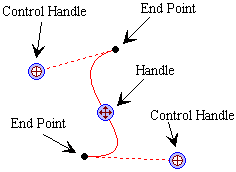
The curve leaves each end-point heading towards its control handle. The curve eventually averages out creating a variety of shapes (Figures 1-3).
| Figure 1
|
Figure 2
|
Figure 3
|
Insert a Bezier Curve
-
Click on Bezier Curve button
 on the Toolbar.
on the Toolbar.
Note: You can also insert a Bezier Curve by:
From Grid menu, point to Insert and select Bezier, or
Right-click somewhere in the figure editor, point to Insert and select Bezier.
Select a Bezier Curve
-
Click on the Bezier Curve handle (red circle that lies on the curve) that you wish to select (Bezier Curve turns red when selected and its control handles appear)
Note: To deselect a Bezier Curve click elsewhere on the figure editor screen.
Change Bezier Curve Line Style
-
Select Bezier Curve
-
Place pointer over Bezier Curve handle and right-click. Select Line Style.
-
Click on the style you desire.
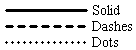
Change Bezier Curve Line Width
-
Select Bezier Curve
-
Place pointer over Bezier Curve handle and right-click. Select Line Width.
-
Size dialog box appears. Move slider to change point size or type size number into textbox. Close Size dialog box.
Change Bezier Curve Color
-
Select Bezier Curve
-
Place pointer over Bezier Curve handle and right-click. Select Color.
-
Color dialog box appears. Click on the color you desire. Click on Ok.
Make Bezier Curve Invisible
-
Select Bezier Curve
-
Place pointer over Bezier Curve and right-click. Select Visible.
-
To make Bezier Curve visible again, repeat previous two steps.
Note: When an object is visible, there is a check next to visible in the right-click menu.
Delete Bezier Curve
-
Select Bezier Curve
-
Place pointer over Bezier Curve and right-click. Select Delete.
Note: The end-points of a Bezier Curve can only be deleted by deleting the Bezier Curve.