Polygons
A polygon is a closed figure defined by a set of points. The main
advantage of using a polygon object versus building one from line objects is
that a polygon can be shaded in. Additionally the attributes of the
outline of the polygon can be changed as a whole instead of having to do it
individually for each side. Points and arrows, however, can
not be attached to the outline of a polygon. Many pre-made polygons are
available using a shape
![]() object.
object.
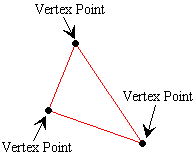
Create a Polygon
-
Select at least 3 points. To do this hold down the
 key, click on
each point, and then release the
key, click on
each point, and then release the
 key.
The order of the point selection determines how the sides of the polygon are
drawn. A side will
automatically be drawn between the first selected and the last points
selected.
key.
The order of the point selection determines how the sides of the polygon are
drawn. A side will
automatically be drawn between the first selected and the last points
selected. -
Click on the Polygon button
 on the toolbar.
on the toolbar.
Select a Polygon
-
Click on the polygon that you wish to select (polygon turns red when selected)
Note: To deselect a polygon click elsewhere on the figure editor screen.
Change Polygon Line Style
-
Select polygon
-
Place pointer over polygon and right-click. Select Line Style.
-
Click on the style you desire.
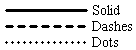
Change Polygon Line Width
-
Select polygon
-
Place pointer over polygon and right-click. Select Line Width.
-
Size dialog box appears. Move slider to change point size or type size number into textbox. Close Size dialog box.
Change Polygon Color
-
Select polygon
-
Place pointer over polygon and right-click. Select Color.
-
Color dialog box appears. Click on the color you desire. Click on Ok.
Shade in Polygon
-
Select polygon
-
Place pointer over polygon and right-click. Select Shading Style.
-
Select the shading style you desire.
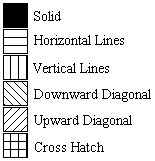
Note: The default shading style is None.
Make Polygon Invisible
-
Select polygon
-
Place pointer over polygon and right-click. Select Visible.
-
To make polygon visible again, repeat previous two steps
Note: When an object is visible, there is a check next to visible in the right-click menu.
Delete Polygon
-
Select polygon
-
Place pointer over polygon and right-click. Select Delete.
Note: The vertex points of a polygon can only be deleted by deleting the polygon.