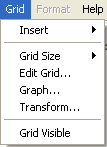
Grid Menu Overview
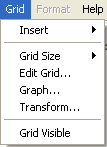
Insert: Displays a menu of drawing objects that can be inserted. The available objects are Point, Arrow, Line, Circle, Arc, Bezier Curve, Shape, and Label.
Grid Size: Displays a menu of pre-defined grid sizes. The grid size determines the size of the workspace. To create a custom grid size use Edit Grid.
Edit Grid: Displays the Edit Grid dialog box. This allows you to edit all of the grid properties. (see Grid Properties)
Graph: Displays the Graph dialog box. This allows you to add and edit graphs. (see Graph)
Transform: Displays the Transform dialog box. This allows you to scale, rotate, and translate points in relation to the grid. (see Transform)
Grid Visible: When checked, the background grid is visible.