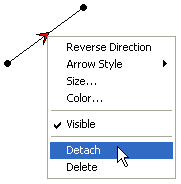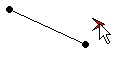
Working with Arrows
To attach an arrow to the end of a line, Click and drag the arrow on top of the line end-point.
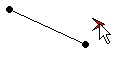
A blue ring will appear, Release the mouse button.
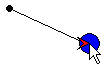
The arrow will now be attached.

Sometimes an attached arrow will not be pointing in the direction you want.

To reverse its direction, right-click on the arrow and select Reverse Direction.
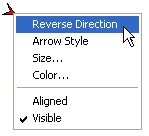
Now the arrow is pointing in the opposite direction.
![]()
You can also add arrows to the end-points of arcs and Bezier curves.
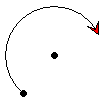
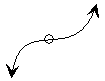
To attach an arrow to a line, circle, or arc, click and drag the arrow over the line, circle, or arc. When a blue ring appears around the arrow, release the mouse button.

The arrow will remain tangent to the drawing object it is attached to.


To change the style of the arrow, right-click on the arrow and select Arrow Style. Select the style you want.
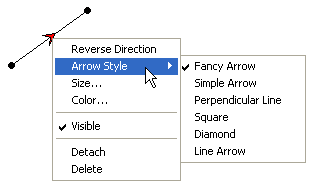
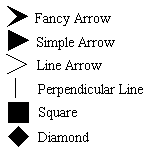
One useful arrow style is the Perpendicular Line. Among other things, it can be attached to lines to show parallelism.

To detach an arrow, right-click on the arrow and select Detach.